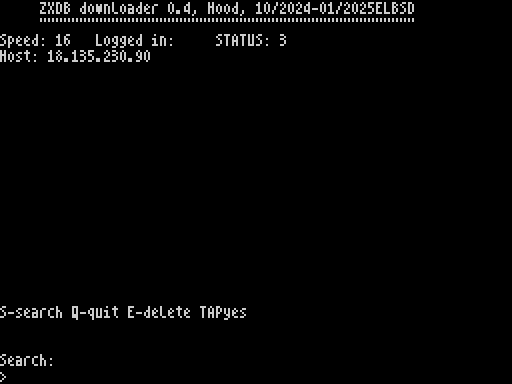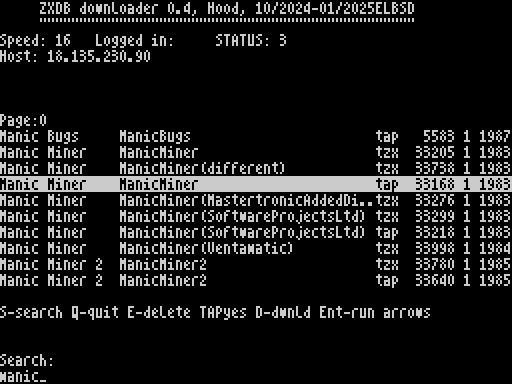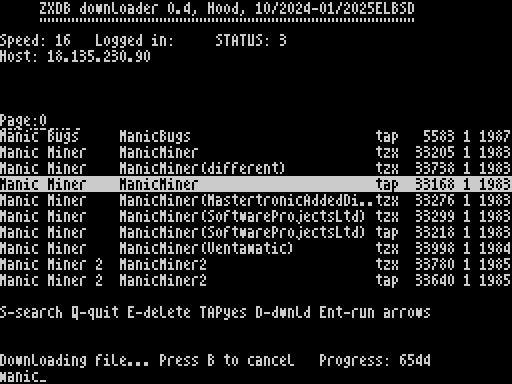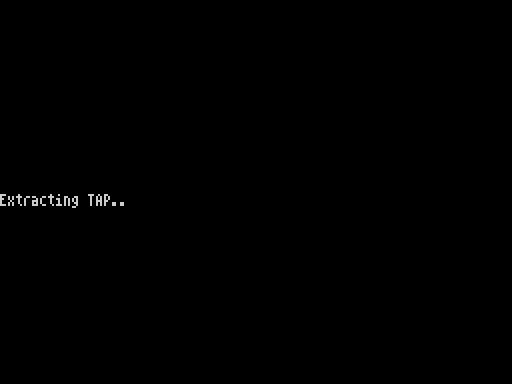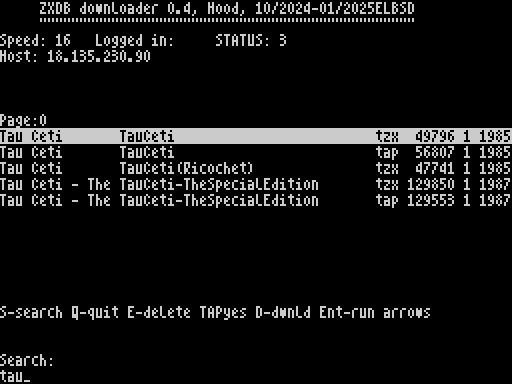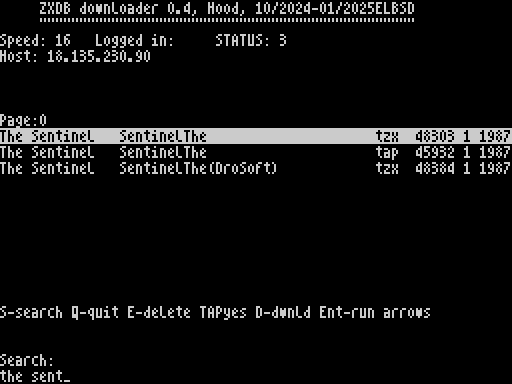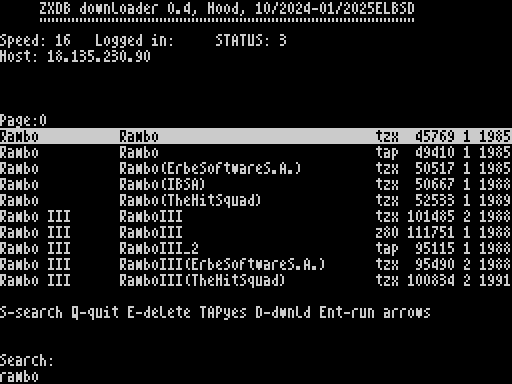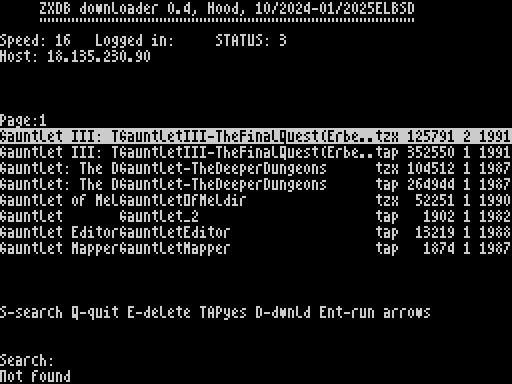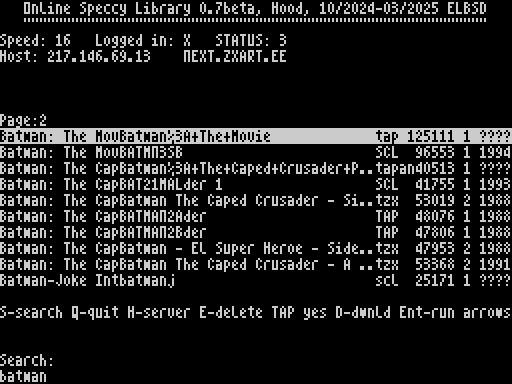 ZXART.EE and Batman page 2 old... | 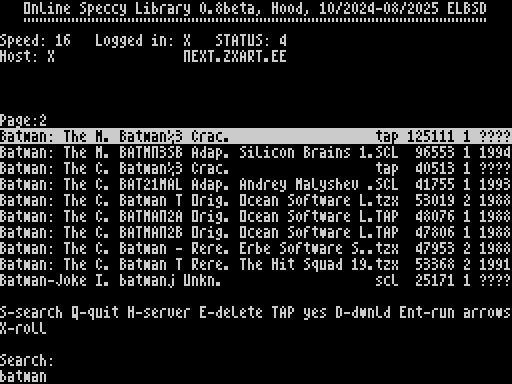 ZXART.EE and Batman page 2 new... |
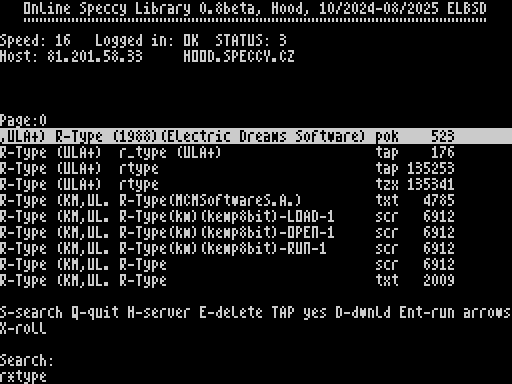 item roll... | 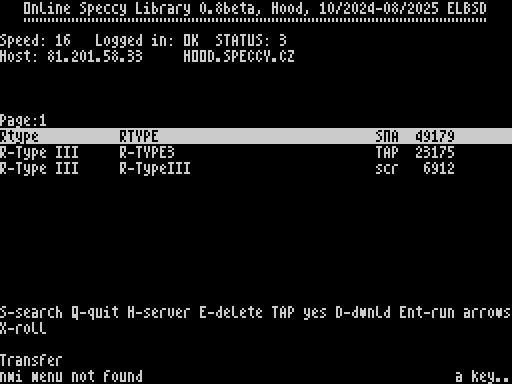 BSDOS can load snaps .Z80 and .SNA... |
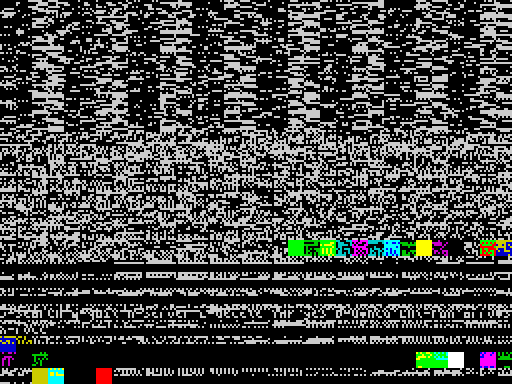 .Z80 snap is loading.. | 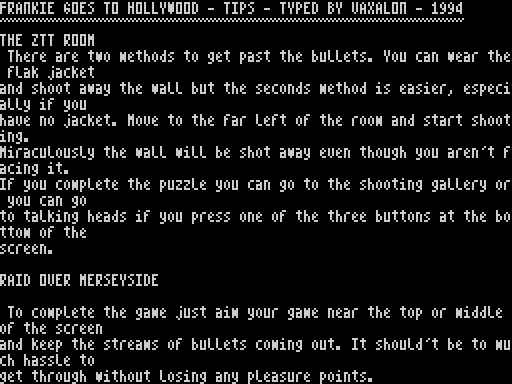 Display of text file... |
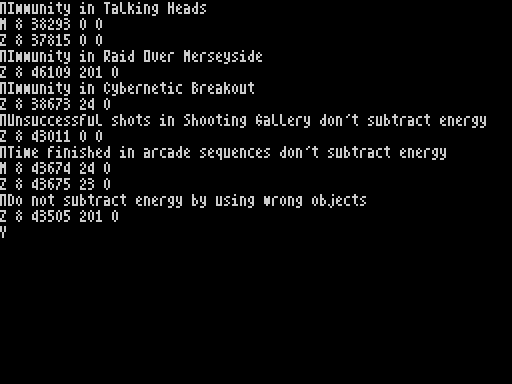 Display of .POK file |
Online Speccy Library
version:0.7 (beta)
author: Hood
release: 18.03.2025
download: Online Speccy Library 0.7 (beta)
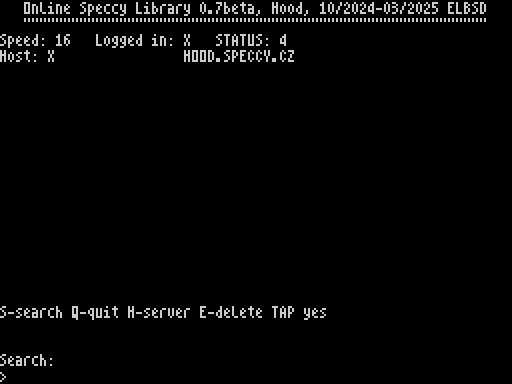 | 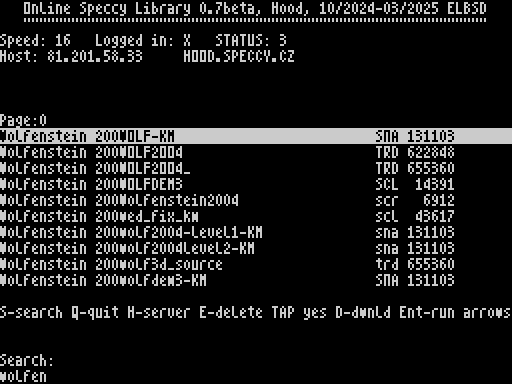 |
 | 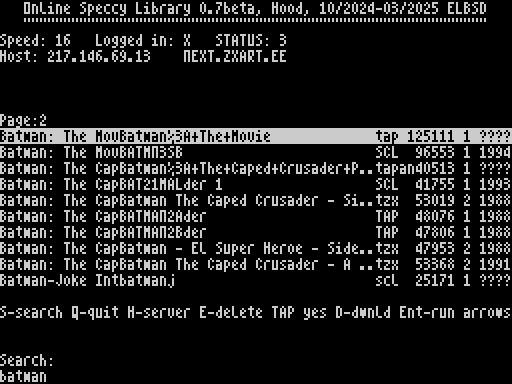 |
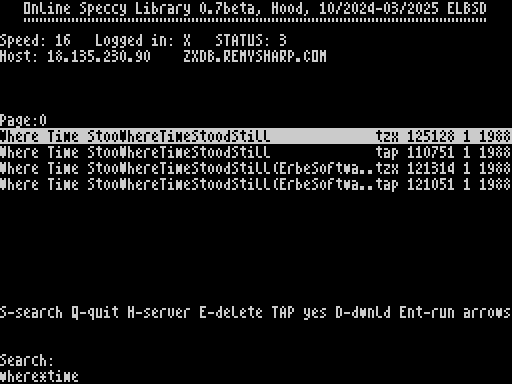 |
Dear WiFi followers,
Recently I released ZXDB downloader, version 0.4 beta. I could not resist in enhancing this program. I added several things, and here it is, a brand new release: version 0.7 beta. Since it brings more search options, I decided to rename the program to "Online Speccy Library" (OSL). Simply, with OSL you have heaps of software (mainly games) at your disposal.
What's new in 0.7?