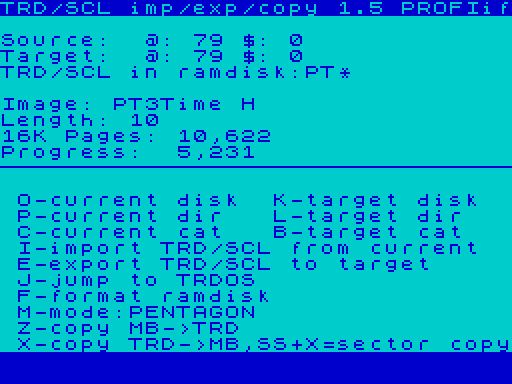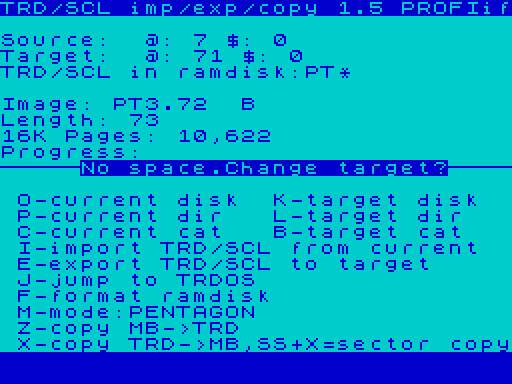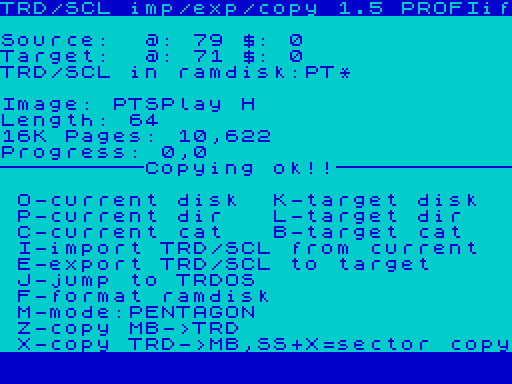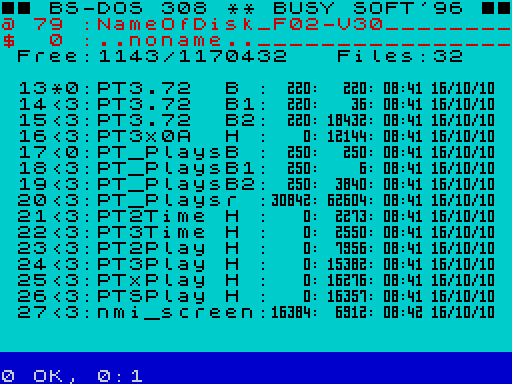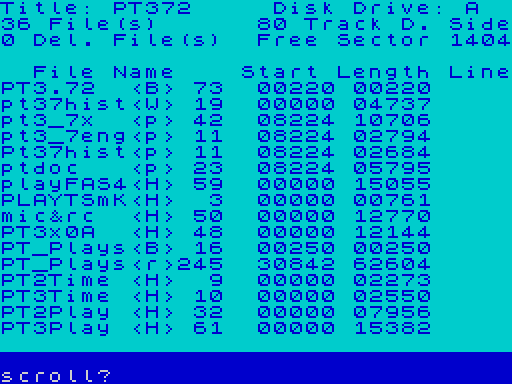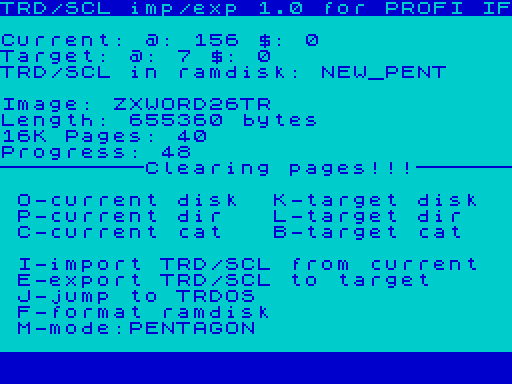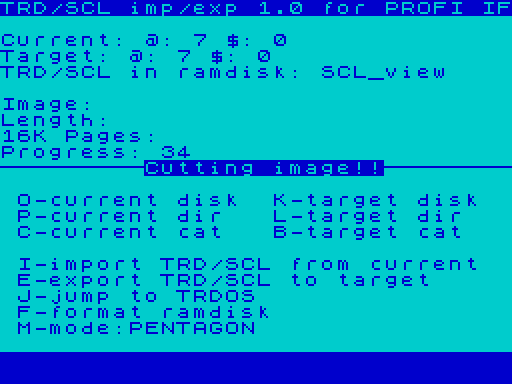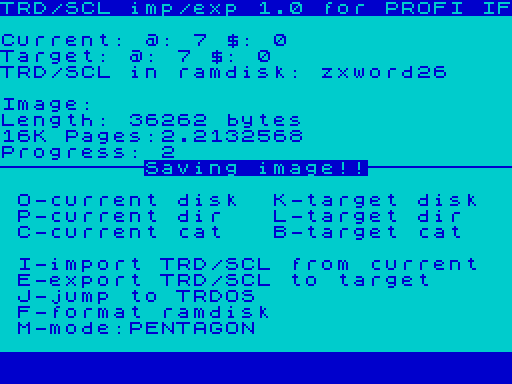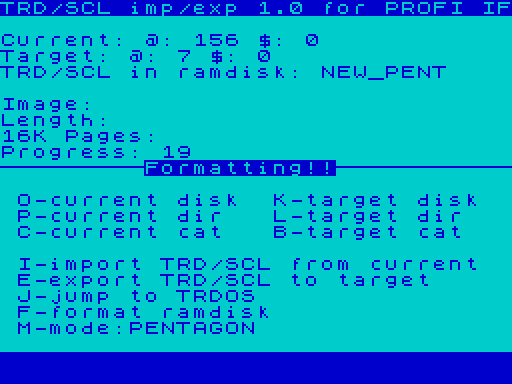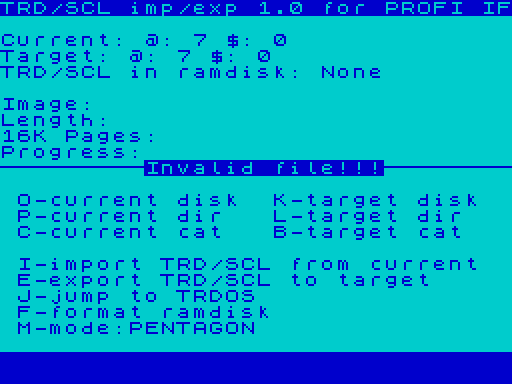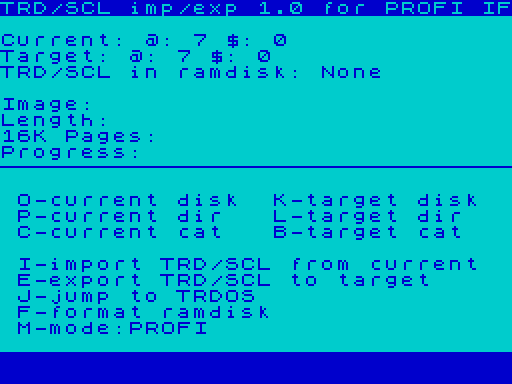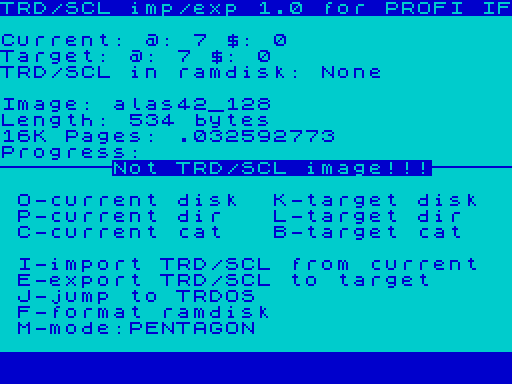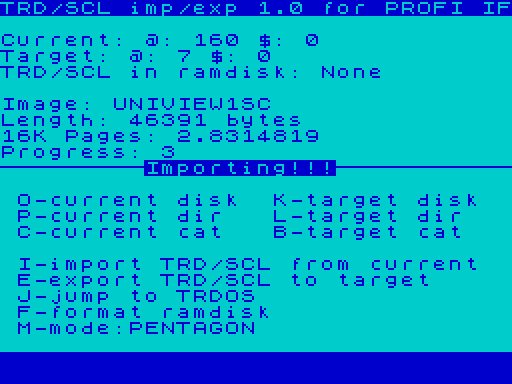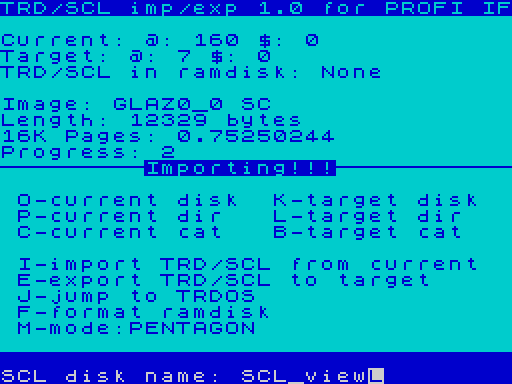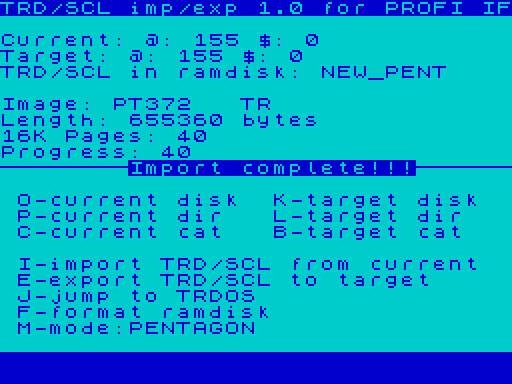EN
16.10.2011
Version 1.5- news:
- multiple copying of files from TRD image to MB disk
- on export the length is rounded to multiples of 256, so that you can read such image in Total Commander plugins
About the news: despite very simple user interface, the copying is fairly comfortable. After pressing X you choose the name, you can use wildchars * and ?. If you wish to copy the whole disk, input *, if your choice would be all basic programs, input "*.B", if it would be all programs beginning with PT, input "PT*". After entering the name, your choice is displayed and on the line "16K Pages" a number of corresponding files is displayed and the number of sectors they take up (have a look at the picture, where you can see 10, 662, meaning 10 files were selected, taking up total of 662 sectors). On the lines "Image" and "Length" you have the current file name being copied and its length in sectors. On the last line you can see the state of copying, the counter of files and sectors is lowered each time a file is copied.
If there is not enough space before a file is copied onto the target disc, the program will let you know and you can change the disc. Remember, that the program is working either with source or target discs, depending on the activity you carry on (copying, importing, exporting).
TRDOS has such a speciality, that is called overlays. They are files that have a length in its header let's say 250 bytes, but the number of sectors they take up is 20. This is concerning the BASIC files in most cases. Such files are copied in three parts (have a look at the pictures of TRDOS and MB dir listings and BASIC files "PT3.72" a "PT_Plays", where you can see how exactly they are copied). So, in our case first file is 250 bytes BASIC file, then comes the 6 byte CODE file, which contains the remnants of the sector and the third CODE file follows, containing the rest. It was necessarry to do it like that as the 6 byte short file can contain some program data. Then we can also have BASIC files long 250 bytes, but they take up only one sector. Even though here we have also the rest of 6 bytes to fill one sector, I suppose the file to be a standart BASIC file. We shall see, how the reality turns out to be, purely theoretically those 6 bytes could also contain some program data.
Sector copy. Pressing SS+X. Betadisk has a linear approach to its files, which could possibly cause anomalies in file saving on TRDOS, so this function is here to help it. You input track number, starting sector number, number of sectors and name. So if you want to save for example directory on the disc, you enter: Track= 0, Sector= 0, number of sectors= 8. This function can save up to 255 sectors.
That is all, of course, there is copying in the oposite direction still missing, hopefully we will see it in the next version.
25.04.2010
Version 1.0
ATTENTION!! Although this program is for MB02+ users, it wil only work together with Velesoft's PROFI INTERFACE! Its function is to work with TRD and SCL files. I.e. import of TRDs/SCLs, export of TRDs. TRD a SCL images are stored as normal files on an mb disk. Import/export takes place between ramdisk (1MB of RAM) and mb disk.
As an user graphical interface the BASIC was chosen, main executive routines (export, import, paging, checks...) are written in the machine code. PROFI INTERFACE has 1MB of memory and together with modified trdoses for Pentagon and ZX Profi computers and with its ramdisk you can work with Trdos disk that is placed entirely in the RAM. The program however, does not use trdos services, but works directly with RAM pages- this is just because of speed. You can import images of maximum length 786432 bytes (it is 48x 16KB pages). 99% of TRDs are however 640KB long (i.e. 40 pages). Both, TRD and SCL import is showing you the progress of the import, this time the counter has been made according to page number. On the screen you can see the target page number as well as the current page. At SCL images, most often the short ones, sometimes the progress exceeds the target number, such image will however import correctly.
At export, in order not to occupy most disk space, TRD images are first being safely cut (zero bytes are cut off from the end backwards) and only after that the image is saved onto the mb disk. SCL is spacesaving format, it comprises valid files only.
Import/export is one way of handling the images. The other essential thing for mb users to work smoothly with Trdos is copying between both systems. Ex Soviet software has many programs that need to load and save: work with graphics, music, text. When I have some spare time, I would like to make also these new features. For the time being, we have to make the copying on the PCs.
As always my thanks go to: Pandora speccy conference for ideas about the non-zero byte seeking routine, special thanks: Velesoft, Cygnus, Busy.
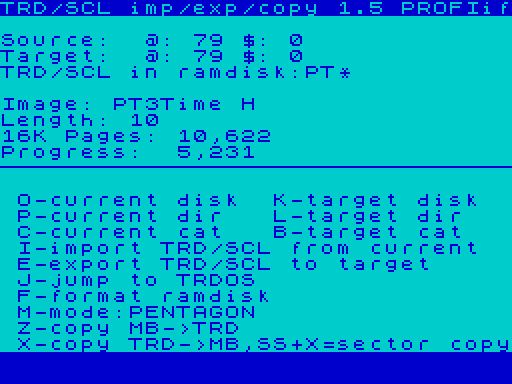
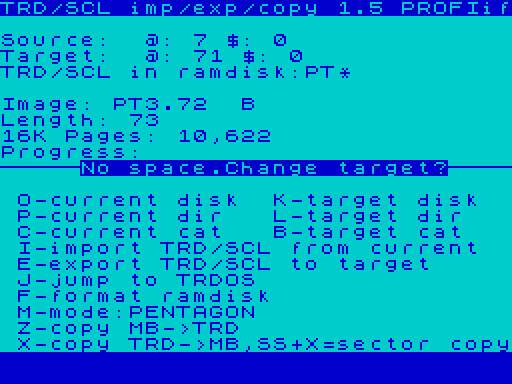
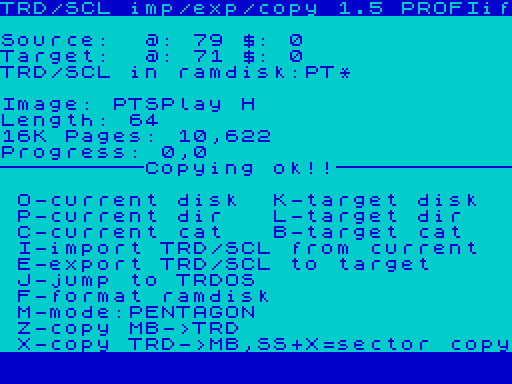
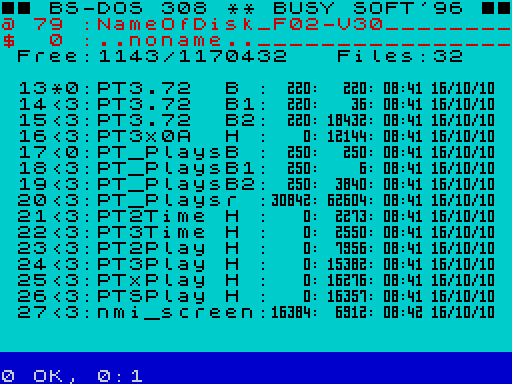
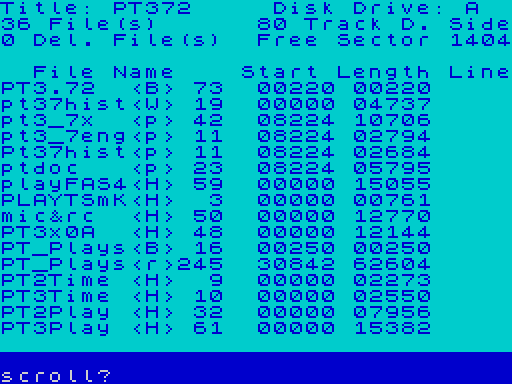

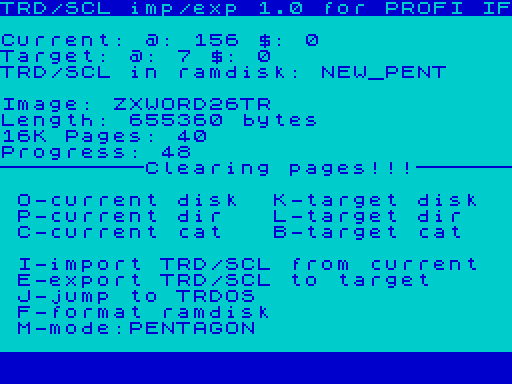
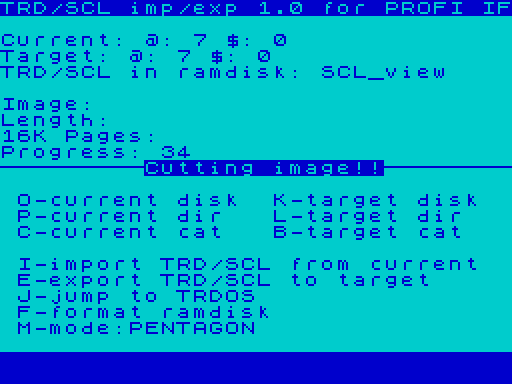
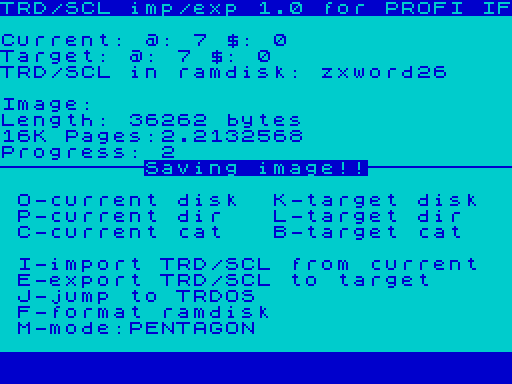
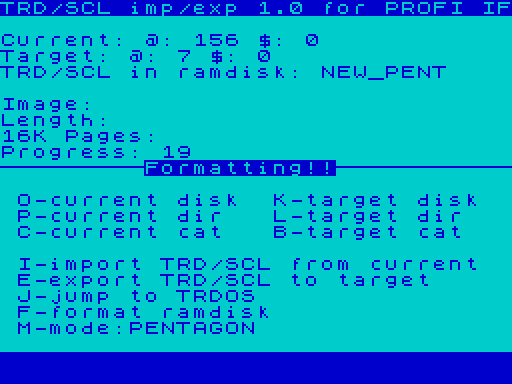
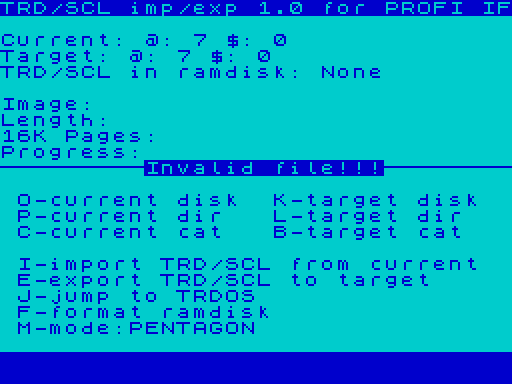
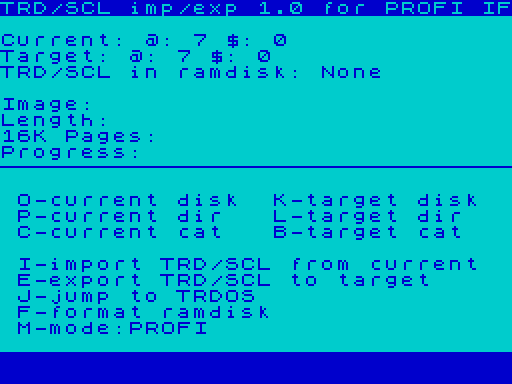
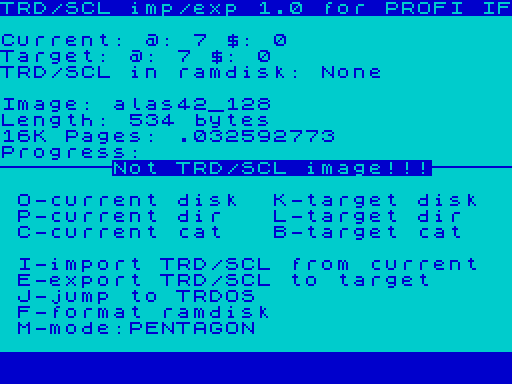
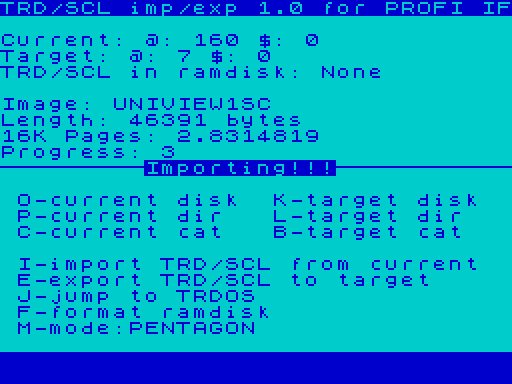
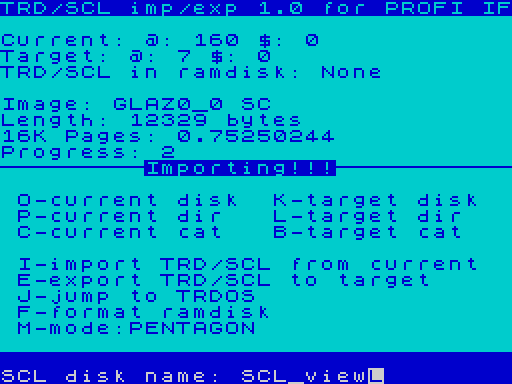
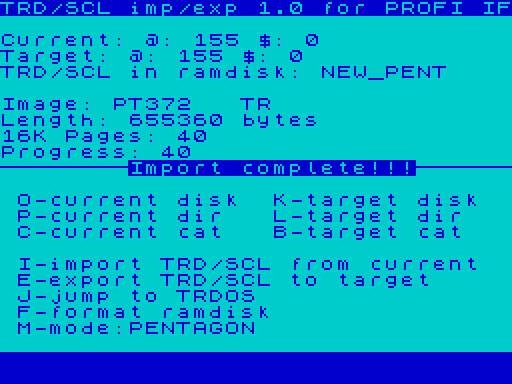
CZ
16.10.2011
Verze 1.5- novinky:
- hromadné kopírování souborů z TRD image na MBčko
- při exportu se délka upravuje na násobky 256, tím pádem lze bez problémů takový image otevírat v pluginech v Total Commanderu
K novinkám: i přes jednoduché uživatelské rozhraní je kopírování poměrně komfortní. Po stisku klávesy X vybíráte jméno, můžete použít zástupné znaky * a ?. Když chcete zkopírovat celou disketu, dejte *, když všechny basicové programy, zadejte "*.B", když všechny programy začínající na PT, zadejte "PT*". Poté se zobrazí jednak vaše volba, dále na řádku "16K Pages" se zobrazí počet souborů, které výběru vyhovují a počet betadiskových sektorů, které zabírají (v našem případě se podívejte na obrázek, kde vidíte 10, 662, znamená vybráno 10 souborů o součtu délek sektorů 662). Na řádcích "Image" a "Length" máte vždy jméno souboru, který se právě kopíruje a jeho délku v sektorech. Na posledním řádku je pak zobrazen průběh kopírování, s každým souborem se sníží počítadlo souborů i sektorů.
Pokud není na cílovém disku před nakopírováním souboru dost místa, program to ohlásí a máte možnost změnit disk. Jinak nezapomeňte, že program pracuje s disky zdrojovým a cílovým, podle toho jakým směrem kopírujete nebo importujete nebo exportujete.
TRDOS má zvláštní specifikum, tzv. overlaye. Jsou to soubory, které v hlavičcce mají délku např. 250 bajtů, ale počet sektorů mají třeba 20. Toto se týká hlavně souborů typu BASIC. Jejich kopírování je vyřešeno tak, že takový soubor se vám uloží na tři části (podívejte se na obrázek výpisu adresáře mbčkové diskety a trdsové, na sobory typu BASIC a to "PT3.72" a "PT_Plays", přesně uvidíte, jakým stylem jsou na mbčko ukládány). Takže v našem případě se uloží jako BASIC oněch 250 bajtů, pak následuje code soubor o délce 6 bajtů, který představuje zbytek sektoru, a jako třetí opět code soubor, kde je zbytek. Bylo třeba to takto udělat, protože overlay tohoto typu může mít v oněch 6 bajtech svůj kód. Pak jsou BASIC soubory také délce 250 bajtů, které ale zabítají jen jeden sektor. I když i zde zbývá do 1 sektoru 6 bajtů, předpokládám, že se jedná o standartní soubor BASIC. Uvidíme, co ukáže praxe, čistě teoreticky by v těch 6 bajtech také nějaký kód mohl být.
Sektorová kopie. Uděláte jí pomocí SS+X. Protože betadisk přistupuje ke svým souborům lineárně, z čehož by teoreticky mohly vyplývat anomálie v uložení souborů, vznikla tato funkce. Jako vstupní parametry zadáváte počáteční stopu, počáteční sektor, počet sektorů a jméno. Takže když např. si chcete do souboru uložit např. adresář, zadáte: Stopa= 0, sektor= 0, počet sektorů= 8. Velikost tohoto typu ukládání je omezena na 255 sektorů.
To je vše, jistě, že chybí kopírování i v opačném směru, snad se ho někdy dočkáme.
25.04.2010
Verze 1.0
POZOR!!! Tento program je sice určen pro mbčkáře, ale bude fungovat jen spolu s Velesoftovým PROFI INTERFACEM! Jeho úkolem je import TRD a SCL souborů a export TRD souborů. TRD a SCL image jsou uložené jako klasické soubory na MB disku. Import/export se tedy děje mezi ramdiskem (1MB pamětí RAM) a mb diskem.
Uživatelské rozhraní je psané v BASICu, výkonné rutiny (export, import, stránkování, kontroly atd..) jsou ve strojáku. PROFI INTERFACE obsahuje 1MB paměti, a spolu s upravenými trdosy pro počítače Pentagon a Zx Profi a ramdiskem tak umožňuje pracovat s TRDosovou disketou umístěnou kompletně v RAM. Program přesto nepoužívá služeb TRDOSu, ale nahrává přímo do stránek RAM. Je to z důvodu rychosti. Importovat lze image o max. délce 786432 bajtů (to je 48x 16KB stránek). 99% TRDů však naleznete v délce 640KB (to je 40 stránek). Jak u TRD tak u SCL vidíte jak daleko import je, počítadlo je tentokrát uděláno podle stránek. Na obrazovce vidíte jak cíl, tak momentální stránku. U SCL imagí, zejména krátkých může počítadlo přerůst přes cílovou délku, takový image se ovšem importuje správně.
Aby vám TRDy zbytečně nazabíraly na disku místo, při exportu se image nejdříve zkrátí bezpečnou cestou (odříznou se od konce všechny nulové bajty) a teprve pak se ukládá na mbčkový disk. SCL je úspornější než TRD, obsahuje jen platné soubory.
Import/export je tedy jedna část práce s TRD imagi. Aby byla práce s Trdosem pro mbčkáře komfortní chybí však podstatná věc- kopírák mezi oběma systémy. Ruský soft má spousty programů které potřebují ukládat i nahrávat soubory: práce s grafikou, hudbou, textem. Pokud budu mít nějaký čas, rád bych se na to vrhnul, prozatím musíme soubory kopírovat na PC.
Jako vždy poděkování: Pandoře za náměty k rutině hledající nenulový bajt, speciální dík: Velesoft, Cygnus, Busy.