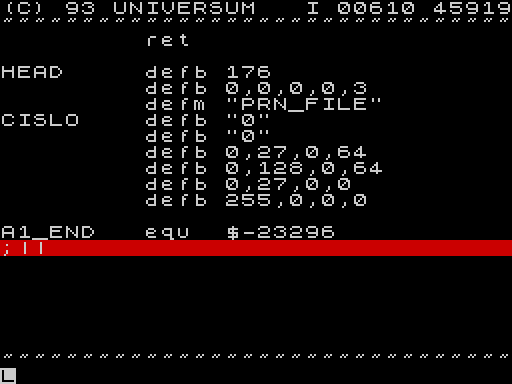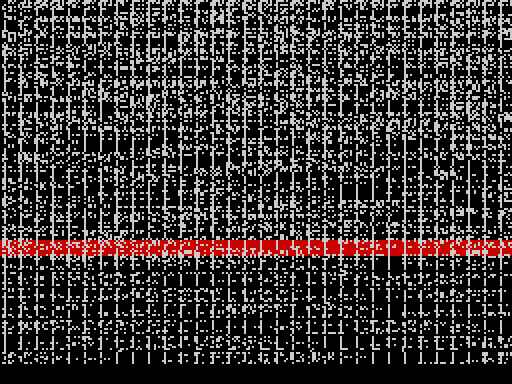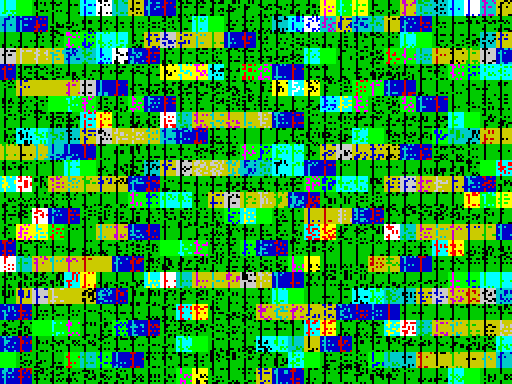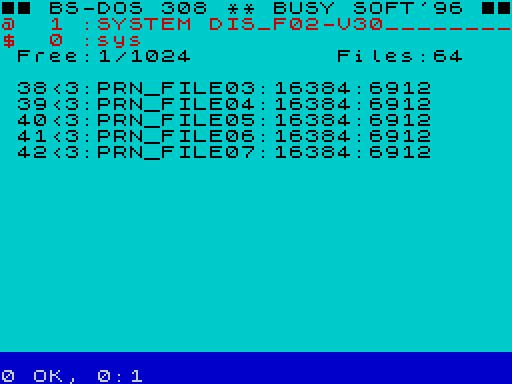EN
Do you need to export your Prometheus source files into TXT format? Then use this utility. Its output are 6912kb files on the MB disk, which after merging makes up your source file into TXT format.
PROCEDURE: In the TAP you will find the source code of the convertor, go and assembly it, then you should initialise the routine from BASIC with CONTINUE 23296 (yes, we are using the BSROM:), then we get back to Prometheus and load it with the source file to be converted into TXT. In the place, where we wish to end conversion, we type ";||" (i.e. semicolon, 2xstroke) at the beginning of the line and then execute the PRINT command in the Prometheus, the conversion commences, the disk is contentedly grunting, the happy user is waiting for a flawless outcome:)) (the original is here- although Czech only)
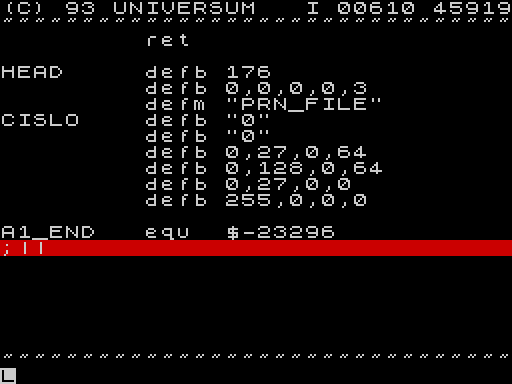
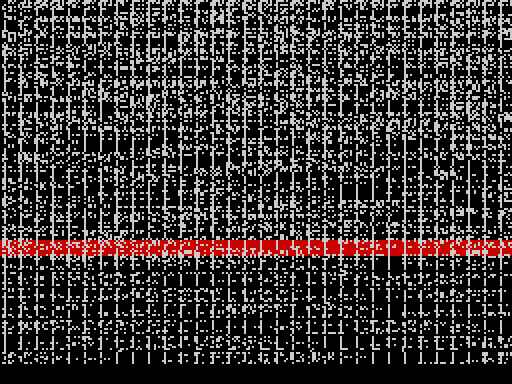
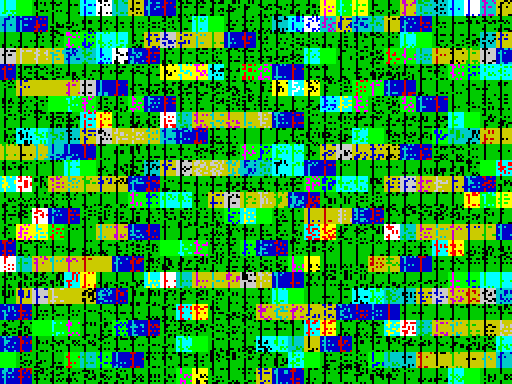
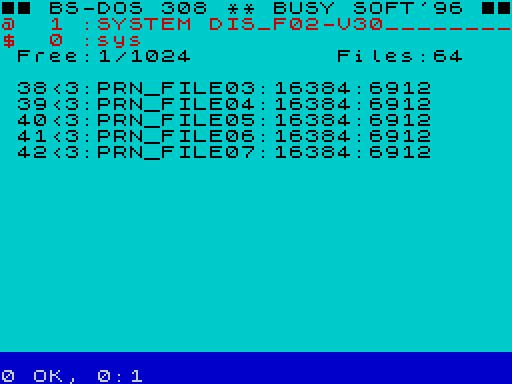
CZ Potřebujete exportovat zdroják z Promíka do TXT? Použijte tuto utilitu. Výsledek utility jsou 6912kb dlouhé soubory na MB disku, které vám po slepení dají dohromady váš zdroják v TXT podobě.
POSTUP: v TAPce najdete zdroják konvertoru, zadejte assembly, pak byste konvertor měli zinicializovat z BASICu příkazem CONTINUE 23296 (ano, používáme BSROM:), pak se vrátíte do Promíka a nahrajete si do něj požadovaný zdroják ke konverzi. V místě, kde chcete konverzi ukončit zadáte na začátku řádku ";||" (tedy středník a 2x svislá čára) a potom zadáte v Promíkovi příkaz PRINT, konverze započne, disketa chrochtá, uživatel spokojeně čeká na perfektní výsledek:)) (originál je zde.)