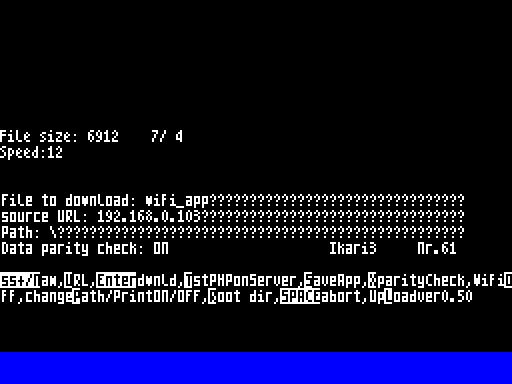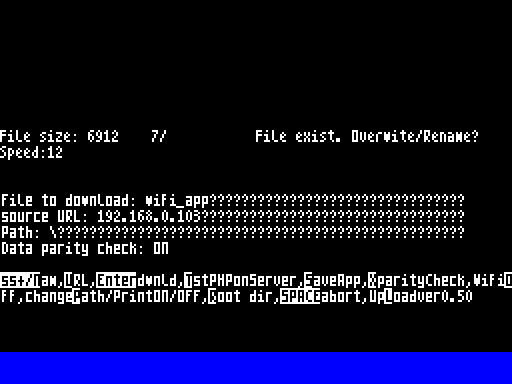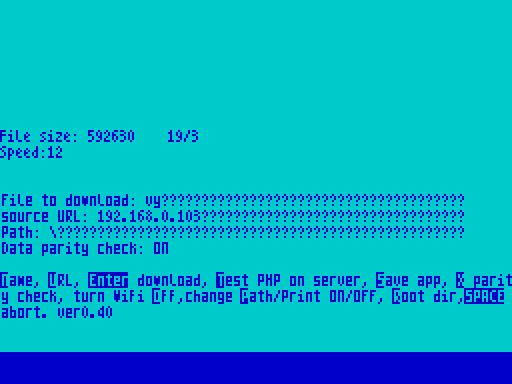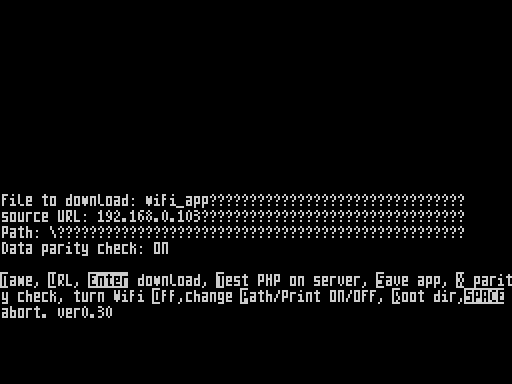Wifi download utility
released: 15.3.2021
download: ver. 0.3
ver. 0.4
ver. 0.5
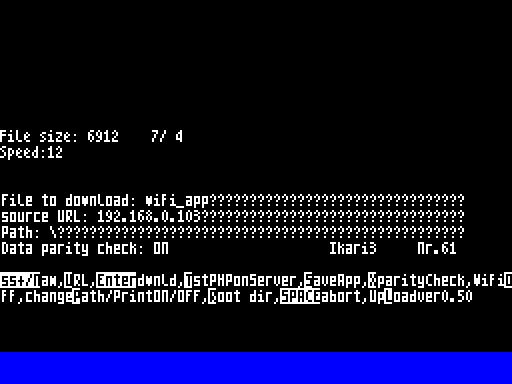
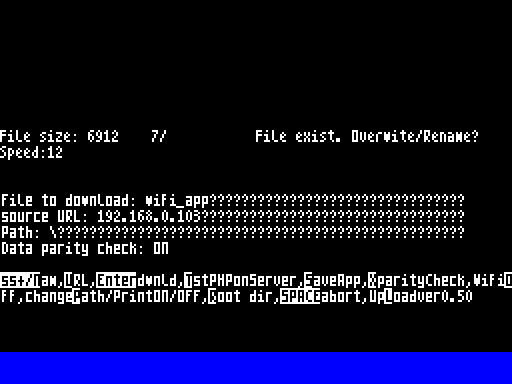
Wifi_download utility for MB03+, ver. 0.5- readme 15.3.2021
~~~~~~~~~~~~~~~~~~~~~~~~~~~~~~~~~~~~~~~~~~~~~~~~~~~~~~~~~~~
~~~~~~~~~~~~~~~~~~~~~~~~~~~~~~~~~~~~~~~~~~~~~~~~~~~~~~~~~~~
Authors: PC part (PHP scripts)- Lanex, ZX code- Lanex, Hood (that's me:), Busy- Wifi Bios+ very useful routines
Acknowledgements: Lanex, LMN, Busy, Shrek, Peg7g, Nihirash, Martin Borik and others from Slack discussion.
I had many questions to many people, who helped me a lot. The program is dedicated to all of them. Thank you, chaps.
General info:
~~~~~~~~~~~~~
This utility ensures that you do not have to take out your CF card out of MB03+ every time you want to put a file on it or transfer file from ZX to PC. It allows to download/ upload a single binary file from/to a server which runs either on internet or locally on your hdd placed within the same home network as your MB03+ Wifi. The pogram is still 48K only. For speed's sake, it uses the whole 48K memory. It can be quite easily transfered to another platforms which would require: a) the new platform has to have its own Wifi bios, b) BASIC file needs to be easily and slightly adjusted, c) DMA transfer need to be very easily turned off (if your system does not support it), d) file operations for your system need to be written.
If you use BSROM with 32 chars a line, use "ws050_32$". For BSROM with 64 chars a line, use more convenient "ws050_64$". The BASIC returns error codes see below.
Version 0.5 adds file upload from ZXS to a PC server. Version 0.5 has still buffer #8000 for download. Version 0.4 adds reliability to Wifi connection and transfers as opposed to version 0.3. Parity check ensures all data are transfered all right as well. Upload will come in next versions, hopefully.
Controls:
~~~~~~~~~
For easy coding, I made GUI (well GUI is too exaggerated, would abbreviate it to just UI, User Interface:) in BASIC. These are control keys:
- N: input file name to download
- U: input URL (either a name (eg. "hood.speccy.cz" or number eg. "192.168.0.103"), for server requirements, read further
- Enter: start download
- T: test PHP script on the server. Lets you check your server, if it supports the transfer.
- S: save application. Useful for preserving your own unique URL, you do not have to type it all over again when application starts the next time
- X: parity check toggle ON/OFF. I strongly recommend leaving it ON. The data transfer may not be reliable.
- O: turn Wifi OFF, if you need
- P: enter your path to the file within a server or your disk. Read further.
- P: print turn on/off, during download. It enhances transfer speed a little bit when off.
- R: back to the root
- SPACE: download/upload abort
- SS+N: select file number for upload
- L: upload
About version 0.5
~~~~~~~~~~~~~~~~~
What's new in ver. 0.5.
~~~~~~~~~~~~~~~~~~~~~~~~
principal news:
- upload
Upload
~~~~~~
Upload added, you do not have to remove memory card when transfering files from ZX to PC any longer. The transfer is binary. You select file for upload pressing SS+N, where you select file number. Upload process starts with L key. During transfer you can turn on/off command print (printing reduces transfer speed) with key P. SPACE aborts the transfer. With P, you can select path of your upload. If the file already exists on the server you will be asked to overwrite or rename it. So press O to overwrite the old file completely, it will be deleted from the server and replaced by the new one. Press R to rename file. This process is not ideal due lack of space. Try it out for yourself and you will find out mechanisms for renaming. The more you rename the more times you need to press R key.
Unfortunatelly, BASIC is fully packed, and the machine code part as well, so I could not make it any better. In the next versions this should be enhanced because I will start using MB memory banks.
Upload transfer speed is 2 kb/sec only. Because transfer is 1024 byte parts Base64 encoded. Data parity is not checked during upload.
Error codes in ver 0.5
~~~~~~~~~~~~~~~~~~~~~~
;BC=1=send_string_error
;BC=2=STATUS not returned
;BC=3=fail to send server connection
;BC=4=server not connected
;BC=5=send_string_error
;BC=6=send command error
;BC=7=200 OK not found
;BC=8=Content-Length not found
;BC=9=2x empty line not found
;BC=10=received content length not found
;BC=11=received data not found
;BC=12=start of data not found
;BC=13=":" not after IPD
;BC=14=file size not found
;BC=15=disk error
;BC=16=user abort (SPACE pressed)
;BC=17=file does not exist (PHP returned NE)
;BC=18=problem with blocks (PHP returned ER)
;BC=19=file does not exist
;BC=20=test PHP not sucessfull
;BC=21=uart speed not set sucesfully (bios not set the speed)
;BC=22=uart speed not set sucesfully (OK not returned by module)
;BC=23=IPD tag not found among raw data block
;BC=24=reading of raw data to buffer failed (retries exceeded)
;BC=25=file for upload not found
;BC=26=data not sent
;BC=27=speed management: AT+UART command not sent
;BC=28=speed management: AT command not accepted
;BC=29=speed management: all speeds tested, timeout, fix it in terminal manually
;BC=30=speed management: failed, probably Wifi module wrongly set,fix it in terminal manually
;BC=31=upload related, "E1" reported by script (server denied uploaded file)
;BC=32=upload related, "D" reported by script (never reported)
;BC=33=upload related, unknown report
;after every command has been carried out, the connection will close, so with every new command the connection have to be opened again. OUT=HL=length of accepted data
If you encounter errors #4 and #23 just redo the whole process. These are rare errors (I hope). I hope to work on them in the next versions.
to-do
~~~~~
- free more space. Start to use MB banks for code
- upload speed up (change only block number)
- different upload method, should increase upload speed significantly
- work with files/dirs
PHP script in ver 0.5
~~~~~~~~~~~~~~~~~~~~~
Upload added- you have to add "write.php" script to your PC/ server folder. How to install and work with PHP server, please, read below in the section "how to install and run local server".
released: 11.12.2020
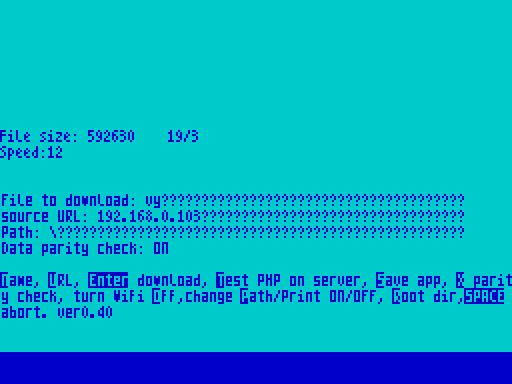
Wifi_download utility for MB03+, ver. 0.4- readme 7.12.2020
~~~~~~~~~~~~~~~~~~~~~~~~~~~~~~~~~~~~~~~~~~~~~~~~~~~~~~~~~~~
~~~~~~~~~~~~~~~~~~~~~~~~~~~~~~~~~~~~~~~~~~~~~~~~~~~~~~~~~~~
Authors: PC part (PHP scripts)- Lanex, ZX code- Hood (that's me:), Busy- Wifi Bios+ very useful routines
Acknowledgements: Lanex, LMN, Busy, Shrek, Peg7g, Nihirash, Martin Borik and others from Slack discussion.
I had many questions to many people, who helped me a lot. The program is dedicated to all of them. Thank you, chaps.
General info:
~~~~~~~~~~~~~
This utility ensures that you do not have to take out your CF card out of MB03+ every time you want to put a file on it. It allows to download a single file from a server which runs either on internet or locally on your hdd placed within the same home network as your MB03+ Wifi. The pogram is still 48K only. For speed's sake, it uses the whole 48K memory. It can be quite easily transfered to another platforms which would require: a) the new platform has to have its own Wifi bios, b) BASIC file needs to be easily and slightly adjusted, c) DMA transfer need to be very easily turned off (if your system does not support it), d) file operations for your system need to be written.
If you use BSROM with 32 chars a line, use "ws040_32$". For BSROM with 64 chars a line, use more convenient "ws040_64$". The BASIC returns error codes see below.
Version 0.4 adds reliability to Wifi connection and transfers as opposed to version 0.3. Parity check ensures all data are transfered all right as well. Upload will come in next versions, hopefully.
Controls:
~~~~~~~~~
For easy coding, I made GUI (well GUI is too exaggerated, would abbreviate it to just UI, User Interface:) in BASIC. These are control keys:
- N: input file name to download
- U: input URL (either a name (eg. "hood.speccy.cz" or number eg. "192.168.0.103"), for server requirements, read further
- Enter: start download
- T: test PHP script on the server. Lets you check your server, if it supports the transfer.
- S: save application. Useful for preserving your own unique URL, you do not have to type it all over again when application starts the next time
- X: parity check toggle ON/OFF. I strongly recommend leaving it ON. The data transfer may not be reliable.
- O: turn Wifi OFF, if you need
- P: enter your path to the file within a server or your disk. Read further.
- P: print turn on/off, during download. It enhances transfer speed a little bit when off.
- R: back to the root
- SPACE: download abort
About version 0.4
~~~~~~~~~~~~~~~~~
What's new in ver. 0.4.
~~~~~~~~~~~~~~~~~~~~~~~~
principal news:
- total download speed increase from 5 kb/sec to 20 kb/sec (approximatelly)
- speed and connection management
secondary new things:
- new Wifi bios 1.5 introduced
- the length of transfer blocks was prolonged from 2 to 32 kb which also adds total transfer speed.
- new: new PHP script has to be added- change it in your PC folder
- new: speed 1152000 Baud activated- adds massively total transfer speed
- new: added magenta border if TX line is busy
- new: wifi turned on during BASIC start, which means Wifi is ready to work in about 1 sec.
- new: speed info on the screen
- print routine corrected
- http request procedure shortened- adds total transfer speed
Program speed in ver 0.4
~~~~~~~~~~~~~~~~~~~~~~~~
As opposed to speed 5 kb/sec in 0.3 the speed in 0.4 raised to 20 kb/sec. While 0.3 operated with 115200 Bauds, 0.4 works with 1152000 Bauds. Keep in mind the speed decreases with the file length, but file length around 600 kb does transfer at 20 kb/sec. Surprisingly, turning Wifi on could be quite tricky. Additionally, correct operation speed needs to be selected. This is all done automatically when the program starts and it is covered by routines which I call speed management. Speed management routines not only turn on the Wifi module correct way (I hope so), but they also detect the MB03+ firmware and set transfer speed accordingly. In Wifi turning on process I do not use pause loops but am checking Wifi behaviour with timeouts. Thus it is ensured Wifi is set to work without any delays. The longest time for Wifi module readiness to transfer is 6 secs. In practise, it will last only 1 sec because speed management routines allow to turn on Wifi module already during BASIC start.
The program will inform you about the speed set. It can be number from 0 to 23, corresponding to the MB03+ hw specification. Eg. speed 0= 115200 B, 12= 1152000 B, etc., see the MB03+ HW specification.
The best max speed our Wifi on MB03+ can work is 3456000 Bauds, but the routines in ver 0.4 are already loosing bytes at this speed so I had to stay with 1152000 Bauds. Hopefully, it can be improved in next versions.
The utility is safe as for changing speeds. But beware!! If you experiment with speeds eg. in UART terminal, you could easily set bad speed and then you might be in troubles to make wifi module working. Once communication is established, you use AT commands to control wifi module. Remember this, when playing with speeds:
Probably the very first step you may want to do is to save your wished speed to wifi module memory. By default it should be 115200 B, but you can change it with the command like this: "AT+UART_DEF=1152000,8,1,0,0". This command ensures that after every reset, your initial speed will be 1152000 B. In the utility I use temporary command AT+UART_CUR that sets the speed only until the first module reset. The answer after entering the command should be "OK" which means your desired speed was set. The second step is setting up this same speed in MB03+ uart chip. This can be done either in UART terminal with EDIT key or manually eg. in BASIC using appropriate OUTs, see MB03+ HW spec.
The UART terminal program is enclosed in the package, it was slightly modified by LMN and me.
Error codes in ver 0.4
~~~~~~~~~~~~~~~~~~~~~~
;BC=1=send_string_error
;BC=2=STATUS not returned
;BC=3=fail to send server connection
;BC=4=server not connected
;BC=5=send_string_error
;BC=6=send command error
;BC=7=200 OK not found
;BC=8=Content-Length not found
;BC=9=2x empty line not found
;BC=10=received content length not found
;BC=11=received data not found
;BC=12=start of data not found
;BC=13=":" not after IPD
;BC=14=file size not found
;BC=15=disk error
;BC=16=user abort (SPACE pressed)
;BC=17=file does not exist (PHP returned NE)
;BC=18=problem with blocks (PHP returned ER)
;BC=19=file does not exist
;BC=20=test PHP not sucessfull
;BC=21=uart speed not set sucesfully (bios not set the speed)
;BC=22=uart speed not set sucesfully (OK not returned by module)
;BC=23=IPD tag not found among raw data block
;BC=24=reading of raw data to buffer failed (retries exceeded)
;BC=25=file for upload not found
;BC=26=data not sent
;BC=27=speed management: AT+UART command not sent
;BC=28=speed management: AT command not accepted
;BC=29=speed management: all speeds tested, timeout, fix it in terminal manually
;BC=30=speed management: failed, probably Wifi module wrongly set,fix it in terminal manually
If you encounter errors #4 and #23 just redo the whole process. These are rare errors (I hope). I hope to work on them in the next versions.
PHP script in ver 0.4
~~~~~~~~~~~~~~~~~~~~~
Because of transfer block length change from 2 to 32 kb, please add "download_sar.php" to your PC/ server download folder. How to install and work with PHP server, please, read below in the section "how to install and run local server".
to-do
~~~~~
Upload.
Wifi_download for MB03+, ver. 0.3- readme 6.5.2020
~~~~~~~~~~~~~~~~~~~~~~~~~~~~~~~~~~~~~~~~~~~~~~~~~~~~
~~~~~~~~~~~~~~~~~~~~~~~~~~~~~~~~~~~~~~~~~~~~~~~~~~~~
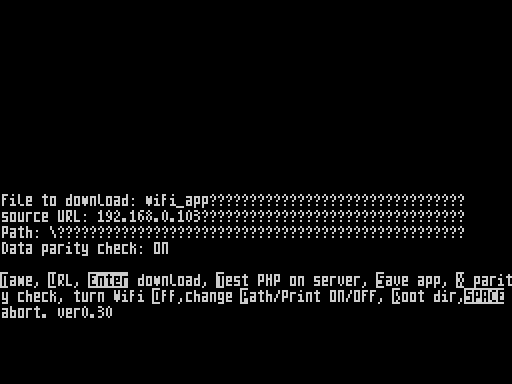
Authors: PC part (PHP scripts)- Lanex, ZX code- Hood (that's me:), Busy- Wifi Bios+ very useful routines
Acknowledgements: Lanex, LMN, Busy, Shrek, Peg7g, Nihirash, Martin Borik and others from Slack discussion.
I had many questions to many people, who helped me a lot. The program is dedicated to all of them. Thank you, chaps.
General info:
~~~~~~~~~~~~~
This utility allows you to download a single file from a server which can be run either on internet or locally on your hdd placed within the same home network as your MB03+ Wifi. The pogram is still 48K only. For the speed's sake, it uses uses the whole 48K memory. It can be quite easily transfered to another platforms which would require: a) the new platform has to have its own Wifi bios, b) BASIC file needs to be easily and slightly adjusted, c) DMA transfer need to be very easily turned off (if your system does not support it), d) file operations for your system need to be written.
If you use standart BASIC with 32 chars a line, use "ws030_32$". For BASIC with 64 chars a line, use more convenient "ws030_64$". The BASIC returns error codes see below. The package also contains file "wa030_bord" which additionally has blinking border. Violet= comunication with the wifi module, yellow= disk operations, black= main routine.
From my experiments, the Wifi works rather unstable, I mean the speed and transfer reliability. But thanks to parity check all data are transfered all right.
Controls:
~~~~~~~~~
For easy coding, I made all GUI (well GUI is too exaggerated, would abbreviate it to just UI, User Interface:) in BASIC. These are control keys:
- N: input file name to download
- U: input URL (either a name (eg. "hood.specc.cz" or number eg. "192.168.0.103"), for server requirements, read further
- Enter: start download
- T: test PHP script on the server. Lets you check your server, if it supports the transfer.
- S: save application. Useful for preserving your own unique URL, you do not have to type it all over again when application starts the next time
- X: parity check toggle ON/OFF. I strongly recommend leaving it ON. The transfer is not reliable.
- O: turn Wifi OFF, if you need
- P: enter your path to the file within a server or your disk. Read further.
- P: print turn on/off, during download. It enhances transfer speed a little bit.
- R: back to the root
- SPACE: download abort
What's new in ver. 0.3.
~~~~~~~~~~~~~~~~~~~~~~~~
- new: download possible from any path from server
- new: disk buffer increased to 32 KB-> resulting in higher and more stable transfer speed
- new: new wifi bios 1.2 added
- new: DMA ldir added for higher speed
- new: PRINT can be turned off during transfer
- code optimisation for higher speed (main code+ bios+ SP placed in upper memory)
to-do
~~~~~
- try to optimise speed of my code. To read data from Wifi module and clean them from "IPD" metadata right away- should help increase the speed also.
Program speed in ver 0.3
~~~~~~~~~~~~~~~~~~~~~~~~
Speed quite improved as compared to previous version 0.21 (the speed was 2,8 Kb/sec) up to 5 Kb/ sec. Mainly, speed remains rather constant even with long files as opposed to ver. 0.21. These are speeds in ver. 0.3., compare them with version 0.21 below:
- 7KB= 0:03 sec
- 91KB= 0:19 sec
- 592KB= 1:56 sec
- 987KB= 3:23 sec
- 1990KB= 7:09 sec
Path
~~~~
Now you can set your download path in BASIC. It can be either absolute path (eg. C:/yourdir/) or relative (eg. /yourdir/). Key R in BASIC returns you to the root directory. SAFETY WARNING!! Be carefull, the php scripts have access everywhere on your local disk. So it can download any file on your disk. Be aware of that fact. Eg. if your local server has public IP than your disk is accessible to anyone.
Print turn off
~~~~~~~~~~~~~~
Printing on screen is turned off by default during download which increases download speed a bit. Press P during download to toggle print ON/OFF.
Error codes in ver 0.3
~~~~~~~~~~~~~~~~~~~~~~
1=send_string_error
2=STATUS not returned
3=fail to send server connection
4=server not connected
5=send_string_error
6=send command error
7=200 OK not found
8=Content-Length not found
9=2x empty line not found
10=received content length not found
11=received data not found
12=start of data not found
13=":" not after IPD
14=file size not found
15=disk error
16=user abort (SPACE pressed)
17=file does not exist (PHP returned NE)
18=problem with blocks (PHP returned ER)
19=file does not exist
20=test PHP not sucessfull
Wifi_download for MB03+, ver. 0.21- readme 13.4.2020
~~~~~~~~~~~~~~~~~~~~~~~~~~~~~~~~~~~~~~~~~~~~~~~~~~~~
~~~~~~~~~~~~~~~~~~~~~~~~~~~~~~~~~~~~~~~~~~~~~~~~~~~~
For Authors, acknowledgements and basic info, see info on ver. 0.1. below.
What's new in ver. 0.21.
~~~~~~~~~~~~~~~~~~~~~~~~
- bugfix: "look for string" routine- timeout was not running+ another timeout fix
- bugfix: timeout added to receive data routine, results in no communcation errors. Superb.
- bugfix: if data contained "IPD" string, they were cleaned badly
- new: 32 bit length for downlad file added
- new: download speed improvement- speed= cca 2,8 KB/sec including data parity check+ save on disk. (it is 3,2 KB/sec without parity check and 4,2 KB/sec without parity check& disk save*.(1,99 MB file transfered in 19 minutes and 45 secs= 1,68 KB/sec).
- new: press& hold space to cancel download
- new: file size& progress display (at least some basic info)
- new: if info.php returns NE (File not Exist), display it, in BASIC error nr.19
- new: test if server supports PHP*done
- new: new PHP script for download, it returns checksum byte as the last byte in the block. Big thank to its author, Lanex.
- new: parity check added to ensure 100% reliability of data (I hope so:)
- new: turn off Wifi option
Program speed
~~~~~~~~~~~~~
Version 0.21 gives much more better speed performance than ver. 0.1 but still it is far from the target. Hopefully some future improvements will come. Although, the bigger the file, the slower the transfer:(( For the moment I found out the reason is disk save, will try to find out more about it in the future. Also, download slows down towards the end of file. For normal ZX file length this is almost unrecognisable. Here are examples of speeds, including data parity check and disk save:
- 7KB= 0:03 sec
- 91KB= 0:32 sec
- 592KB= 4:05 sec
- 987KB= 7:49 sec
- 1990KB= 21:06 sec
PHP server test
~~~~~~~~~~~~~~~
Press "T" in BASIC to test if your server supports PHP properly. But first copy "test.php" file to the server. The server should return string "PHP OK" if everything is ok. If it does not return "PHP OK" the download will not work.
Data parity check
~~~~~~~~~~~~~~~~~
Can be turned off (toggled) in the BASIC program with "X" key. Although I do not recommend turning the feature off for reliability of downloaded data. Parity check also slows down downloaded data by cca 4 sec in 91 KB (91KB is my referential file where I measure speeds). And as you will see, parity errors, though rarely, will happen. Error counter is set to 255, if you exceed this number the program will end.
Colour version
~~~~~~~~~~~~~~
Find it in a package, same as normal one, but border in colour shows routine times. Magenta= handling http request+ downloading 2KB data, yellow= disk save, black= all the rest.
Wifi_download for MB03+, ver. 0.1- readme 2.4.2020
~~~~~~~~~~~~~~~~~~~~~~~~~~~~~~~~~~~~~~~~~~~~~~~~~~
~~~~~~~~~~~~~~~~~~~~~~~~~~~~~~~~~~~~~~~~~~~~~~~~~~
Authors: PC part (PHP scripts)- Lanex, ZX code- Hood, Busy- Wifi Bios+ very useful routines
Acknowledgements: Lanex, LMN, Busy, Shrek, Peg7g, Nihirash
Intro
~~~~~
This very simple utility serves for files transfer between ZX and PC. Its main target is to avoid repeatedly removing memory card from MB03+ when copying files from/to it.
ver.0.1 features
~~~~~~~~~~~~~~~~
- downloads only one file, its name to be entered manually
- no upload
- can download both from local server or any internet server
server requirements
~~~~~~~~~~~~~~~~~~~
- local or any server needs to support PHP
- tested with Abyss local server (https://aprelium.com/abyssws/download.php) and ilnx.cz domain
how to install and run local server
~~~~~~~~~~~~~~~~~~~~~~~~~~~~~~~~~~~
Local server enables you to copy files directly from you PC on your table. The main prerequisite is that your ZX and PC have to be connected within one network. But first you need to install it (see a tutorial: https://www.youtube.com/watch?v=YMYRLtfel38). Then you need to add PHP support to it. Installation of PHP support here: https://www.youtube.com/watch?v=zjYC4eRnRC0.
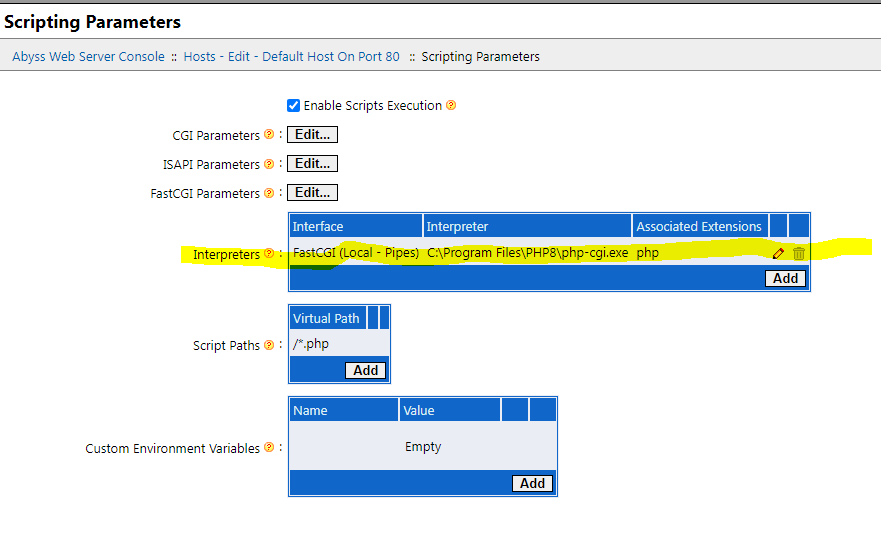
I am not going to give you step-by-step guide here. Just a principle. After you installed PHP, you need to set a path to your files in the Abyss server console. They are visible just like your any files in any file manager you use. Whatever you copy into this path, will be accessible on ZX by the wifi-download utility. See the picture below:
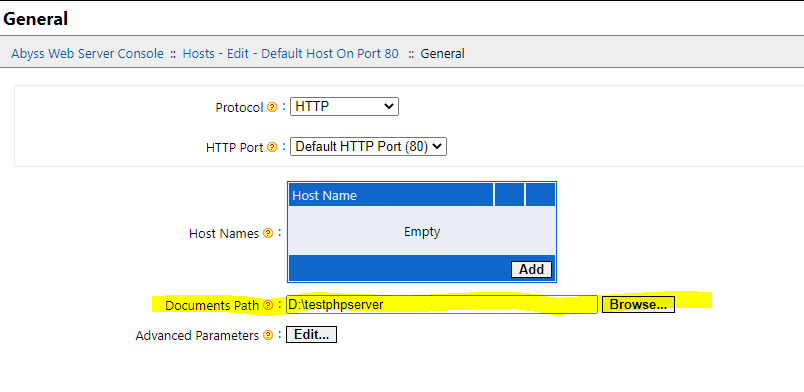
Set your host to run on port 80. If you have problems with running the host, try to copy "log" directory from Abyss Web Server folder to your local path/folder. It helped in my case. For sucess, the host on port 80 have to be running.
The last thing you need to do, is setup the local server for our purposes, ie. to copy all php files that you find in the utility package to your local folder. The utility needs them for its work.
Servers that are placed on the internet are quite easy to operate for utility purposes. If your server name is "testit.com", then type in simply "testit.com" in BASIC. Accessing local server, however, is a little different. Local server that you have just installed have to run on the PC that is connected to the same home or loacal network as your ZX. (Eg. there is a router in your house to which all Wifi (or LAN) devices are connected.
Every computer or device (like mobile phone, TV, electric tin opener:), etc.) has its own IP address. And the Wifi utility running on ZX have to connect just to this address. Your PC will tell you the address. If you are a Windows user open the command line and type in "ipconfig". In the output list you have to find your PC IP address which looks like "192.168.0.103". And you type exactly this format into BASIC. A hint: IP address can change. In order not to change it every time you power on your PC, go to your router settings and bind your PC with firm IP address, using PC's unique MAC number.
known problems, errors
~~~~~~~~~~~~~~~~~~~~~~
- the transfer is quite slow (actually, annoying slow)
- your wifi module have to be connected to AP (access point)
- on the output, if "error=0", all is ok. Any other number means error as follows:
1=send_string_error
2=STATUS not returned
3=fail to send server connection
4=server not connected
5=send_string_error
6=send command error
7=200 OK not found
8=Content-Length not found
9=2x empty line not found
10=received content length not found
11=received data not found
12=start of data not found
13=":" not after IPD
14=file size not found
- sometimes, initial connection to the server is not sucesfull and returns error, just try again, I need to work on it yet.
- length of file is max 65535 (will be soon extended to 24 or 32 bit length)
- if special characters in file name (like e.g. "+"), download will not work
other thoughts
~~~~~~~~~~~~~~
- version 0.1 is the least user friendly version, it uses BASIC to enable user change name of the desired file and URL
- use S in BASIC to save your local server URL for downloading next time
- I know, there is a lot of setting up before you can start your work. On ZX side some more user friendly client would be needed. Maybe in the future.
how it works
~~~~~~~~~~~~
ZX sends HTTP request to the PC server and its PHP scripts return answers consisting of http headers and bodies. First, a PHP script returns file length and in second step another PHP script returns file content cut down to 2KB parts (exactly the same length as incoming buffer in our ESP-01 wifi module). So there is no loss of bytes. After ZX has saved the 2KB data, ZX asks for another 2KB part. Unfortunatelly, for every 2KB part a single http request have to be made, which is one of the reasons for utility slowness. In the upper third of ZX screen you can see what is being sent to a server. It all makes one http request.
*****************************************************************************************
Remarks for me:
~~~~~~~~~~~~~~~
časy:
buffer delky #6000, kod i buffer nad #8000:
stah= 23 s 3,95 kb/s
vy= 2:34s 3,84 kb/s
go= 4:20 3,79
pl= 9:08 3,63
buffer #6800, kod i buffer nad #8000
vy= 2:31
buffer=#8000. start bufferu #63e0, kod nahore
stah= 23 s 3,95 kb/s
vy= 2:30s 3,94 kb/s
go= 4:14 3,89
pl= 8:50 3,75
special kod 5217 bajtu
vy= 2:12
kod 5229 bajtu
vy= 2:16
buffer=#8000, start bufferu #63e0. kod 5229 bajtu nahore, vypnute CLS i PRINT nahore, zasobnik pod #63e0
stah= 19 s 4,78 kb/s
vy= 2:04s 4,77 kb/s
buffer=#8000, start bufferu #63e0. kod nahore, zasobnik nahore, moc rychle, nedocitava data
buffer=#8000, start bufferu #63e0. kod nahore, zasobnik dole
vy= 2:08 ldir DMA
vy= 2:15 klasicky ldir
buffer=#8000, start bufferu #63e0. kod nahore, zasobnik dole, ldir dma, vypnute print a cls
vy= 1:58 5,01 kb/s (3x chyba parity)
1:55 5,14 kb/s (0x chyb parity)-- rezerva je jeste v uisteni zasobniku v rychle RAM, ale modul nedocita bajty a musi se zvetsit timeout cteci rutiny, cimz se to cele zase zpomaluje
stah= 0:18 5:05 kb/s
1xerr,old,2:08 delka souboru 5332
new 2:05 delka souboru 5397
2:03 bez clean line, delka 5366, nove 5339
pl 7:09 4,63 KB/sec
go 3:23 4,86 kb/sec
stah 0:19 4,78 kb/sec
vy 1:56 5,10 kb/sec s novym biosem 1.2, SP=0, 5,10 Kb/sec
kdyz vypnu ukladani na disk, pak je cas 1:45= 5,63 Kb/sec
bez disku a k tomu cisteni dat
- Udelal jsem test na cisty prenos a ten skutecne je pri nastaveni seriaku 115200 b cca 11KB/sec. Kdyz jsem na to pustil i rutinu na procisteni dat od IPD..., klesla rychlost na 6,4 KB/sec.
- zvysit prenos z bloku 2KB na 16 nebo 32, ale zde vzdy modul posle o 1,5 kb dat mene nez chci. A standartne je uzavira retezcem CLOSED.