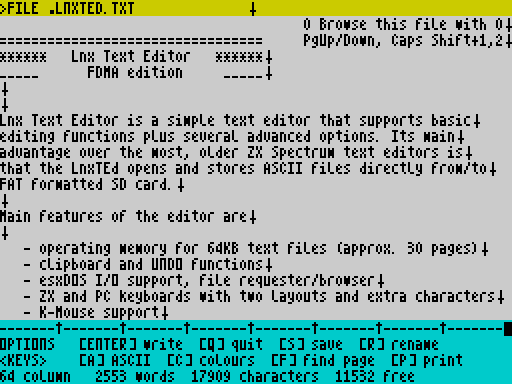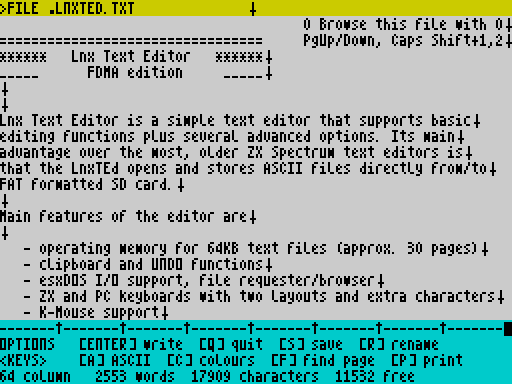Word Master- text editor, adapted for BSDOS
version: 1.1- conversion routine fixed. Previous version 1.0 corrupted all files except for texts.
author of changes: Hood and Busy
release: 04.04.2024
download: Word Master for BSDOS
WORD MASTER- version for BS-DOS
********************************
Dears,
I was just looking for some reasonable, easy to use text editor, that would be able to create and read TXT format which I could easily read on PC without conversion. I needed it to be able to work with BS-DOS at the same time, and be 64 chars in width,too.
In the darkest places of Spectrumcomputing, there I found Word Master:-)
It only cannot work with codes > 128, but what would we want from a text processor from late 80's.
The main thing it was missing was import of texts with line ending wit code #A only. So, I added a routine right after text load, which changes all #A codes to #D. If there are ending sequence #D,#A, or #A,#D, then these will not be converted. However codes #A will be displayed as dots in the text after the conversion.
In that case use command A (ASCII) which gets your text rid off all unwanted or invalid ASCII characters. After this operation, all dots representing code #A disappear.
Word master uses char #D only, as line ending.
Changes I made in the code:
************************
1) conversion routine (to convert all #As to #Ds in loaded text)
address #E402:
call konverze (see source code)
nop
2) correct save call in BS-DOS
address #E463 call changed to #4C6
3) cursor movement (thanks to Busy for this part)
in original version, cursor is quite sensitive. These are POKEs to make it more pleasant to use (althought there is a slight decrease in its speed):
- address: POKE #FABE,#18 (cursor have same behaviour as standart keys,ie.uses ZX ROM system variables)
- address: POKE #FA71,#46 (diminish key buffer to 1-2 keys)
- system variables: 23561,10 and 23562,1 for fast cursor movement
4) font
64 char font is placed at address 64512, its length is 768 bytes. Original font had a beautiful one bit dot. I took different font, little bit better looking, so you replace the original one.
5) BSDOS catalogue display (version 1.07 only)
In FILE HANDLING menu youcan now display catalogue of current disk, using key K.
P.S. Thanks To George Siougas,who pointed out my first conversion routine was corrupting other files than texts (fonts, graphics, executable). So I fixed it and WM is now ready and sound for good work.
I am not planning to enhance WM any further.
Enjoy it!
Hood 25.3.2024
email:mstava01@gmail.com
https://hood.speccy.cz
https://sarah.speccy.cz